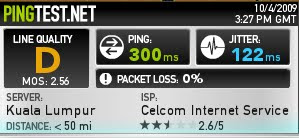A few months back, I received an email from one of the visitor of this blog asking me about this problem, "limited connectivity". The good news is that this error happen rarely if you own a Windows XP based machine. The bad news is, the probability of having to face this error on a machine with Vista OS is greater. Limited connectivity error is a result of the mulfunctioning DHCP system.
Diagnosis:
Celcom Broadband utilized Public Dynamic IP, meaning that there is a big chance that you might be sharing an IP with someone else. Celcom provide a "pool of IPs" and each time your computer connect to the internet, you will never know which IP you will be assigned untill you are connected to the internet network. The system which control this is called the DHCP (Dynamic Host Configuration Protocol).
Scenario:
Everytime you start a PDP session a.k.a. creating a connection to the internet network, (in this case, since you do not have a specific IP) your computer will send a request to the Celcom Server asking for an IP. Due to network error, the server did not respond to your computer request. After several request went unanswered, your computer will create a dummy IP (usually starting from 169.***.***.***). What happen is that the data session bridging is success but no reply from the ISP server. Just imagine a car moving from point A to point B. The highway connecting A and B is available but the car is out of petrol.
Solutions:
1. Connection is there but without a valid IP address. Thats why it shows erorr "limited connectivity".
2. Without valid IP your connection to the internet network is meaningless because other computers and servers on the network will not recognize or communicate with your computer and vice versa.
3.Rebooting your computer usually solved this problem.
4. Or, try to change your network band (e.g. from 3G only to GPRS only etc.)
5.If you are on Vista OS, upgrading your drivers/firmware is the best bet if you frequently bugged by this problem. There is an unconfirmed report (but highly possible) about the problem with Vista`s TCP/IP with some old modems and routers.
--
Andrey Arshavin The Legend
amrymr.blogspot.com
![[IPCONFIG.bmp]](https://blogger.googleusercontent.com/img/b/R29vZ2xl/AVvXsEiGZ-p_gRpFgWMZAMrDnR_Dol-SMUhBMh3m4C4ucTUlyxsUwLwOL8FaIGIf4GvgDlHsz5HegiJMArMJ6c4S3O4qhrqlldyLyBY296Ac8RlUETHlAR0NOPW3ng2yyHt9NU1g1CUC4Z9XD9h2/s1600/IPCONFIG.bmp)