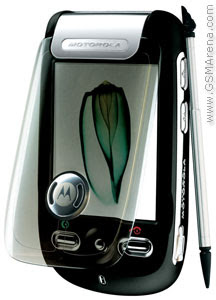
1) go to setup
2) then select data network
create 2 profiles,
A)WAP PROFILE
First profile is for WAP, key in this info:
Profile name: Celcom Wap @ Maxis Wap @ DiGi Wap
apn: (celcom= Celcom3g, celcom or wap.celcom.net.my), (Maxis= net), (DiGi= digiwap)
username: (Celcom= none), (Maxis= maxis), (DiGi= wap)
password: (Celcom= none), (Maxis= wap), (DiGi=wap)
IP: (Celcom= 010.128.001.242), (Maxis= 202.75.133.49), (DiGi= 203.92.128.160)
Port: (Celcom=8080), (Maxis=80), (DiGi=80)
leave everything else blank.
Then launch your browser, select the menu button, go to setup and select profiles, then choose the name that we enter previously and then select edit and fill it out this way:
profile name: Celcom WAP @ Maxis Wap @ DiGi Wap
Homepage: (Celcom= http://3g.celcom.com.my), (Maxis= http://wap.maxis.com.my), (DiGi= http://wap.digi.com.my)
Network link: Celcom Wap @ Maxis Wap @ DiGi Wap
Your WAP browser is now successfully configured!!
Now for the second Profile
B)MMS PROFILE
Profile name: Celcom MMS @ Maxis MMS @ DiGi MMS
apn: (celcom= celcom3g, celcom or mms.celcom.net.my), (Maxis= net), (DiGi= digimms)
username: (Celcom= none), (Maxis= maxis), (DiGi= mms)
password: (Celcom= none), (Maxis= wap), (DiGi= mms)
IP: (Celcom= 010.128.001.242), (Maxis= 202.75.133.49), (DiGi= 203.92.128.160)
Port: (Celcom=8080), (Maxis=80), (DiGi=80)
leave everything else blank.
now to complete mms settings go to messages>menu>service setup>Multimedia messages
Default profile should be Celcom MMS @ Maxis MMS @ DiGi MMS
choose edit
MMSC: (Celcom: http://mms.celcom.net.my), (Maxis= http://172.16.74.100:10021/mmsc), (DiGi= http://mms.digi.com.my/servlets/mms)
Network Profile:
Celcom MMS @ Maxis MMS @ DiGi MMS (the one you saved from data network)
now you have your MMS service configured, good luck!!!!!!!!!!!!!




thanx bro..
it's working..=)
how to configure for bluetooth? tq
Your blog keeps getting better and better! Your older articles are not as good as newer ones you have a lot more creativity and originality now keep it up!