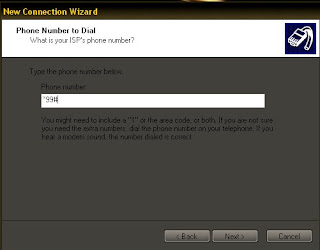1. Previously Celcom offers two types of internet connections which are based on Circuit Switch (CS) data and the recent one is based on Packet Switch (PS) data. Since last year, the CS connection was abandon and there is no more available support for the system. The current PS connection applied through 4 different networks i.e: GPRS, EDGE, UMTS/WCDMA and HSDPA.
2. The speed of your internet connection is based on location, what type of signal available and the device/modem you are using.
3. Basicly, there are 5 types of Celcom Mobile Broadband offerings:
a. D68 coupled with voice plan (CEP or minutes plan) -up to 384Kbps
b. D98 coupled with voice plan (CEP or minutes plan) -up to 3.6Mbps
c. Stand Alone D68 -up to 384Kbps
d. Stand Alone D98 -up to 3.6Mbps
e. Daily Unlimited RM6 per day -up to 3.6Mbps
4. Celcom offer widest UMTS/WCDMA and HSDPA coverage in the country.
5. Dont expect to get full 384Kbps or 3.6Mbps. It`s almost impossible. That is the maximum speed of the system under maximum conditions. Usually you will get around 200Kbps-300Kbps for D68 package and around 800Kbps-3Mbps for D98 package. Determine what type of signal is available in your area before deciding to subscribe.
6.Your internet speed will be reduced if there are a lot of Celcom subscriber attached to a certain cell tower. If there is a lot of voice call transmitted to the tower which your connection is hooked, it will also decrease your connection speed due to the tower will prioritize voice call over data transmission.
7.Celcom impose 5GB limitation as a fair usage policy for each subcriber. Once your download exceed 5GB, for D68 subscriber, your speed will be throttled from 384Kbps to 64Kbps. For D98 subscriber, your speed will be throttled from 3.6Mbps to 128Kbps. Your connection speed once throttled will be reseted on your next billing cycle.
8. The connection using mobile networks is much inferior compared to fixed line networks in term of stability and speed. So dont expect you Mobile broadband to replace your Streamyx connection. Mobile Broadband intended for those who are always want easy internet connections while on the move. For heavy downloads and online games, stick to fixed line broadband.
9. Celcom use dynamic IP shared by all subscribers. Dynamic IP is considered as unsecured connections, thus it may restrict you from accessing certain websites which require personal IP such as rapidshare and MIRC. However there is no problem if you want to use Celcom Broadband to access Internet Banking website and perform online transactions.
10. You can share your Celcom broadband internet connections with other computers using dedicated routers.