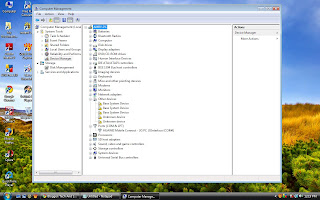"In networking, the Point-to-Point Protocol, or PPP, is a data link protocol commonly used to establish a direct connection between twonetworking nodes. It can provide connection authentication and can also provide transmission encryption privacy and compression.
PPP is used over many types of physical networks including serial cable, phone line, trunk line, cellular telephone, specialized radio links, or fiber optic links such as SONET. Most Internet service providers (ISPs) use PPP for customer dial-up access to the Internet. Two encapsulated forms of PPP, Point-to-Point Protocol over Ethernet (PPPoE) and Point-to-Point Protocol over ATM (PPPoA), are used by Internet Service Providers (ISPs) to connect Digital Subscriber Line (DSL) Internet service.
PPP is commonly used to act as a data link layer protocol for connection over synchronous and asynchronous circuits, where it has largely superseded the older, non-standard Serial Line Internet Protocol (SLIP), and telephone company mandated standards (such as Link Access Protocol, Balanced (LAPB) in the X.25 protocol suite). PPP was designed to work with numerous network layer protocols, including Internet Protocol (IP), Novell's Internetwork Packet Exchange (IPX), NBF and AppleTalk."