Solution:
Port Conflicts:
1.(With the data card inserted), right-click on the My Computer icon and select Manage
2.Click on Device Manager (left of the Computer Management window)
3.Expand Ports COM & LPT (right side of the Computer Management window). In here you should see your devices , these will be your data card ports. In brackets next to each device will be listed port numbers (i.e. COM 6, COM 4). Ensure that no other devices listed within Ports use the same COM numbers.
4.Once done, please make sure choose GPRS/GSM only OR 3G/WCDMA/HSDPA only as your network connection type preference
5.Please make sure your connection profile use correct APN which is celcom3g
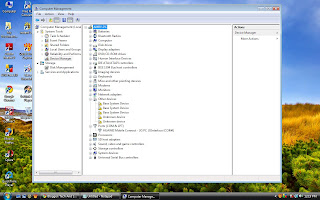
click image to view




i did everything, nothing solve
pls refer to this post http://amrymr.blogspot.com/2009/04/reerror-619.html for further info. Most of the time it work unless the celcom broadband signal got problem..
by the way, thanks for visiting..
It was certainly interesting for me to read the blog. Thanx for it. I like such themes and anything that is connected to this matter. I definitely want to read a bit more on that blog soon.
Keep on posting such stories. I love to read articles like this. BTW add more pics :)
Thanks for this info. it fix error 619