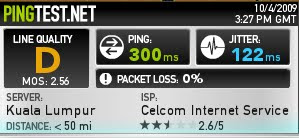This is a general outline using your phone as a modem for Celcom BIS subscribers. Please note that these steps are applicable generally for all Blackberry smartphone, connected to a Windows based PC/Laptop using USB cable.Connect Your BlackBerryMake sure your BlackBerry is connected by USB cable, and your BlackBerry Handheld Manager is running (just launch BlackBerry Desktop to run it.) This is necessary for using the BlackBerry as an external modem. You cannot use BlackBerry as a modem unless you have BlackBerry Handheld Manager running in the background
Modem Driver InstallIf you installed a recent version of BlackBerry Desktop that came with a 7100t, 7290, 7250, or 7520, it should include modem drivers and already be automatically installed. In the event you need to manually install them, the modem drivers should be located in this directory:
C:\program files\Common Files\Research In Motion\Modem Drivers
However, if you are having problems with these drivers, uninstall, delete all leftover RIM files, and then reinstall the latest version of BlackBerry Desktop.
Verify The Modem Driver ExistsGo to Control Panel -> Phone & Modem Options. In the Modems tab, you should see a new “Standard Modem” on a new port (such as COM6 or COM11). If you do, jump to the next step.
However, if your modem is missing:If this modem entry is missing and cannot be found using Plug n Play, you may have to manually add it. Verify you have “RIM Virtual Serial Port” drivers installed. Find out which COM ports the RIM Virtual Serial Ports are, go to Control Panel -> System -> Hardware -> Device Manager -> Ports (COM & LPT) … This will tell you which COM ports your BlackBerry Modem is on. Next, go to Control Panel -> Phone and Modem and Remove the modem. Re-add the modem by clicking on Add.
You MUST select the “Standard 33600 bps Modem” (correct) INSTEAD OF “Standard 56000 bps Modem” (wrong). Click Next. You will be asked for the ports to add this modem to. Add this modem to all COM ports that the RIM Virtual Serial Port is on. You must choose the “Standard 33600 bps Modem” because of incompatible AT commands that result in an Error 628. Don’t worry, the speed won’t be slower.
Verify The Modem Driver Is FunctioningGo to Control Panel -> Phone & Modem Options. In the Modems tab, you should see a new Standard Modem on a new port (such as COM6 or COM11). Click Properties -> Diagnostics -> Query Modem. You should see the following:
Quote:
ATQ0V1E0 - OK
AT+GMM - BlackBerry IPmodem
AT+FCLASS=? - OK
AT#CLS=? - OK
AT+GCI? - OK
AT+GCI=? - OK
IMPORTANT SPECIAL CONFIGURATION STEPClick Properties -> Advanced and add only ONE of the following Extra initialization commands with the appropriate carrier-specific APN Setting:
+cgdcont=1,"ip","celcom3g"
Add A New Internet Connection
Close the Phone and Modem Options and the Control Panel. Create a new connection with Start -> Connect To -> Show all connections -> Create a new connection.
1. Click Next
2. Select “Connect To The Internet” then Next
3. Select “Set up my connection manually” then Next
4. Select “Connect using a dial-up modem” then Next.
5. Check only the Standard Modem (if prompted).
6. Give the connection a name such as “BlackBerry Modem”, then Next.
7. On the next screen, key in the dial up number: *99# or *99***1#
8. Click Next.
9. On the next screen, key in username and password:
Username: blank
Password: blank
10. Clear all checkboxes (”Use…when anyone…” and “Make this the default…”)
11. Click Finish
Disable IP Header CompressionMake sure TCP/IP Properties (Advanced) “Use IP Header Compression” checkbox is NOT checked. To verify this, do these steps:
1. Start Menu->Network Connections->”BlackBerry Modem”
2. Click Properties Button
3. Click Networking Tab
4. Select “Internet Protocol (TCP/IP)”
5. Click Properties Button
6. Click Advanced… Button
7. Disable “Use IP header compression” checkbox
8. Click all OK buttons to close all dialogs
Also make sure you clear all these checkboxes, if you see any of these checked:
Turn off “Enable Hardware Flow Control”
Turn off “Enable Modem Error Control”
Turn off “Enable Modem Compression”